Streamline Your Child Care from Top to Bottom


Communication
Share information with parents and each other seamlessly.
Instant Messaging
Maximize communication efficiency at your child care center with Parent’s instant Messaging system. Parents, owners and staff can communicate with each other instantly. Users can choose who they want to communicate with, as well as use filters for chats.
Daily News
Enjoy smoother collaboration and engagement with Parent’s Newsfeed. Admins including staff and parents post, share, comment and react to content such as observations, assessments, scheduled events, holiday feedback notes, inspirations, closing days and more.
Calendar
Using the calendar, admins can manage and get a full overview of scheduled items like events, weekly planning, room schedules, holiday feedback, holidays, closing days, meal planning, and more. Authorized staff can manage scheduled events, and enable parents to input their child’s attendance, check meal plans, events, and weekly schedules.
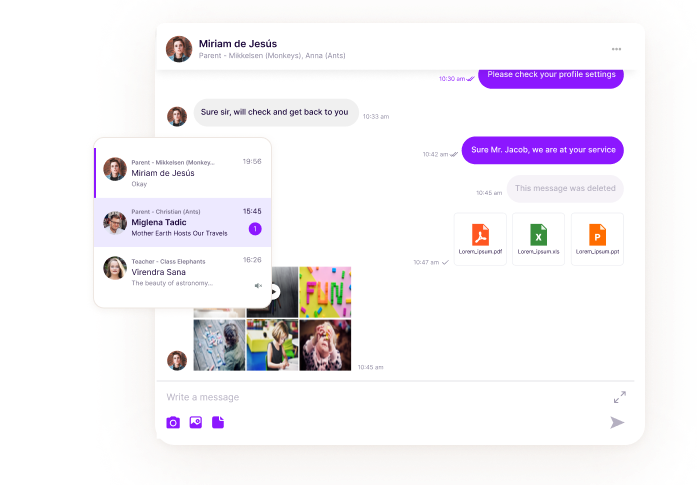
Paperwork
Leave your child in the hands of carers who spend their time on what they do best – with Parent there’s minimal paperwork.
Room Planning
Increase the efficiency of your child care center by quickly modifying the location of staff, children, and overviewing child-to-staff ratio on one single screen. Identify staffing shortages or excesses, manage rooms, and take immediate actions.
Staff Scheduling
Cut down on time-consuming tasks with Parent’s Staff Scheduling feature, allowing you to create repeatable and customizable schedules for each staff member with detailed room and working hour info.
Room Overview
Maximize your management flexibility with Parent’s Room Overview feature, allowing you to assign and manage staff and children throughout your organization’s rooms. Each room comes with a set of settings including statuses, child-to-staff ratios, capacities and more.
Daily Reports
Streamline visibility with Parent’s Daily Reports feature, allowing admins to access and generate daily activity reports for children throughout the day, accessible through each child’s profile.
Inspirations Library
Diversify your center’s activities with Parent’s Inspirations Library module, allowing educators to gain inspiration from each other’s approach to an activity, share experiences with and apply comments for more varied activities.
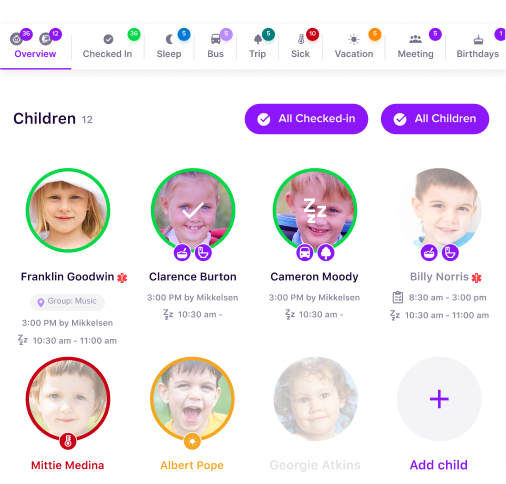
Child Progress
Keep track of milestones and development in a single, neat overview.
Observations
Track child development and growth with the observations feature. Choose from a wide array of curriculums in order to track each individual child’s progress and keep parents up to date on their child’s day-to-day improvements. Create easy print-outs of each child’s journey for future reference and later education phases.
Curriculums
Enjoy a range of diverse early childhood curriculums with Parent with constantly updated materials and information. Parent offers multiple curriculums including EYO, ELDA, ELECT, HDLH, LPFO, ECEC, EYFS 2021 and FPKG. Each curriculum includes its own set of development criteria that Parent streamlines for consistent observation, assessment and future checking.
EYFS
Enjoy the full potential of the UK’s Early Years Foundation Stage curriculum on Parent, giving children from 0 to 48 months valuable education and development in seven key areas such as communication and language. Get the most out of EYFS by setting goals for children to achieve along their journey, assessing children based on age; setting user friendly observations, assessments, two-year checks and much more. This is one of many curriculums supported by Parent.

Manage Your Finances
Welcome to the digital age. Billing and invoicing handled seamlessly.
Product Management
Create individual attendance plans and manage all sessions, items, charges and packages on one screen. Include extra supplementary info such as tax types, discount types and pricing groups.
Schedule Periodic Plans
Eliminate hassle and human error with Parent’s Schedule Periodic Plans feature, allowing admins to create daily, weekly, monthly, quarterly or annual plans for each child; schedule due dates and automate charges for different fees; Send invoices to beneficiaries in one go and send regular automated reminders for payments in app or via mail
Customize Packages
Easily manage individual child payment plans with Parent’s Customize Packages feature. Create individual child plans with custom durations, pricing, taxes and discounts. Respond to enquiries and wait lists per your center’s availability. Make ad-hoc additions, receive and review requests for sessions & purchases, set up sessions and schedule billing changes in minutes
Subsidies
Subsidies allow admins to add subsidy related inputs manually, or create an algorithm for automatic calculation. They can easily separate individual funding requests and the necessary resources per child, and get a quick overview of pending, paid, or sent invoices.
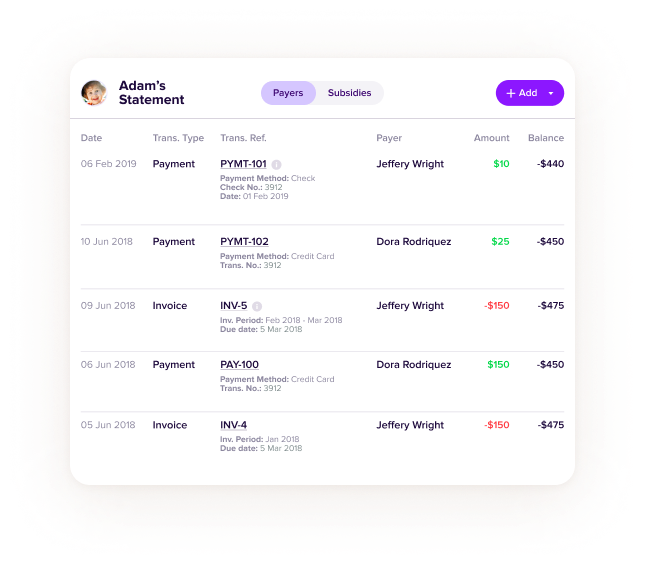
Advanced tools
Looking for more in-depth analysis, reporting structures and development program-aligned features? Don’t worry, we have it all.
Surveys
Get consistent and timely feedback from staff and parents with Parent’s Survey feature, allowing you to conduct surveys regarding specific events, daily health checks, workplace changes and more.
Check-in App
Streamline entry and exit into your institute with Parent’s Check-In application. Just place a device with the app in your reception area and enjoy more efficiency.
Activities
Filter out each child’s daily activity or classroom activity using the activities option within the calendar. Easily create, manage, and monitor activity per child and get an overview of finished and unfinished classwork or homework.
Document Center
Keep all your documents safe and secure with Parent’s Document Management module, allowing admins to upload, organize and share important documents within your child care center.
Meal Planning
Save valuable time to spend with your institution's children by making use of Parent’s Food Plan feature, allowing admins to set meal plans for entire weeks, months and terms. Users can also duplicate certain menus for more efficient use of time.
Holiday Feedback
Save time on exhausting and redundant tasks using Parent’s Holiday Feedback feature. Set periodic feedback reminders for parents to respond to their child’s attendance during the year’s holidays. In addition, parents will periodically be notified before the holiday to reply, allowing them to choose the days their child will attend, set drop off and pick up times, and add custom comments pertaining to their child or specific availability for pick up and drop off.
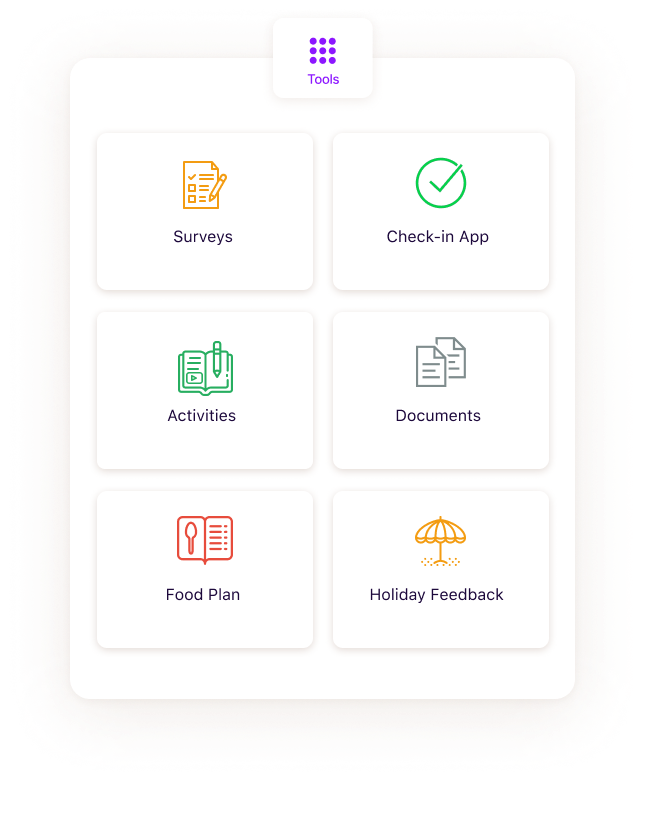
And more...
Check out all the other features of Parent. It’s easy, intuitive, and always getting better!

Store Contact Information
Ensure each child’s vital contact information is always available with Parent’s Contact Information feature, allowing you to view, add, edit and delete contact information on each individual child’s profile. Users can also change access based on the role of each contact.

Incident Reporting
Admins and staff can easily report an incident or accident that happened at the nursery using the Ouch status on the dashboard. Simply login to parent, go to the dashboard, select the child profile and click Ouch. Provide a description of the accident, so everyone is up-to-date on what incident occured.
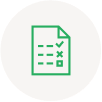
Child Attendance
Eliminate the hassle of attendance tracking with Parent’s Child Attendance feature, allowing admins to more efficiently manage check-ins, check-outs, vacations, sick leaves, closing days and scheduled attendances with Parent’s Child Attendance feature. Use filters to find specific child attendance data and export child attendance reports in both Excel and PDF formats.

Parental Permissions
Enjoy smooth communication with Parent’s Parental Permissions feature, allowing institutes to easily take parental permissions regarding certain activities involving their children.